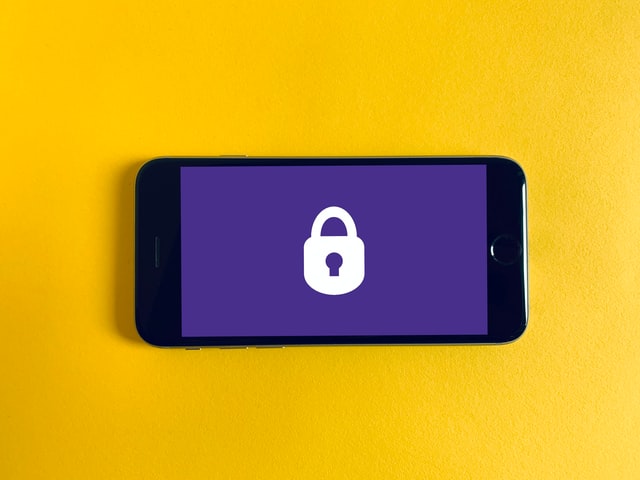
Cybersecurity Awareness Month
Hands up who knows October is Cybersecurity Awareness Month? Yes, probably not that many hands went up.
For most of us. the internet allows us to stay connected, operate our business, work more efficiently and shop more conveniently – just to name a few. Unfortunately, there are people out there who want to steal your valuable information. I’m not just talking about your card details, it’s your name, address, email address, phone number that they’re after too. This information can be sold on to other scammers who target you with things like texts or emails from your bank asking you to follow a link. This is either a virus to infect your device or another way of trying to get your card details. Any of your valuable information is wanted and bots are crawling all the time to try to obtain this.
Here are my top 5 things that can be done to help keep your information safe:
Attachments And Links
Don't click any attachments or links in emails and text messages unless you expected them to be sent. If they look like they've been sent from someone you know or a company you use, check the email or phone number before you do anything. As tempting as the news may be that you've just won £10 million in the lottery draw you never entered or the scary news your national insurance number has been blocked and immediate action is required - check don't click!
Look For The Lock
That little lock next to the website address lets you know the website has a valid SSL certificate, this creates a secure connection. If you share your information, (for example passwords, credit card or personal details) it will be encrypted and kept private. Bots are constantly crawling the internet looking for poor security to exploit and take what information they possibly can, don't share anything if a website doesn't have the lock. If you click on the lock it will give you more information on the security of the website.
Passwords
Just like your bank card PIN numbers, don't write your passwords down. I know we have passwords for just about everything and each one should be different, most devices offer ways of saving and keeping your passwords secure so this a great way to protect yourself. For those who use multiple devices there are also apps which hold your passwords securely too. If you search on your devices app store for password manager there are a few to choose from, I've used Keeper Password Manager for many years which uses face recognition to log in for extra security.
Privacy Settings
Most browsers, like Google Chrome, have privacy settings activated as standard to protect you from malicious websites, downloads and extensions. You can check your setting in Chrome by clicking the three dots in the top right corner on desktops or bottom right corner on mobiles then Settings > Privacy and Security/Safety. Always keep your privacy setting switched on, I really can't think of any reason why you would want to switch this off, unless you want to explore the dark web...but then you'll get what you deserve!
Anti Virus
Use anti virus software like Mcafee (other anti virus software is available!) to give you an enhanced layer of protection. Security software like this will monitor your internet connection, scan websites that may be harmful and slipped through your browser checks, scan downloads to ensure they don't have any viruses embedded before you open them and much more.